Want your app to show live crypto prices or generate AI images?
With dev.fun, you can integrate any external API into your vibecoded app — all through plain prompts, to integrate external data into your app.
How It Works
When you describe a feature that needs data from an external source, simply mention it in your prompt.
The AI will:
- Create a custom backend function that connects to the API
- Process the API’s response
- Make it available for your app to use
Example Prompts
plain textCall the OpenAI API using SECRET_KEY and generate an image using the user input as the description.
plain textFetch the latest $PUMP price from the Dexscreener API and show it on screen.
Handling API Keys Securely
Most APIs require a secret key for authentication — this proves you’re authorized and lets the service bill your account if needed.
With dev.fun, you can store and use API keys securely:
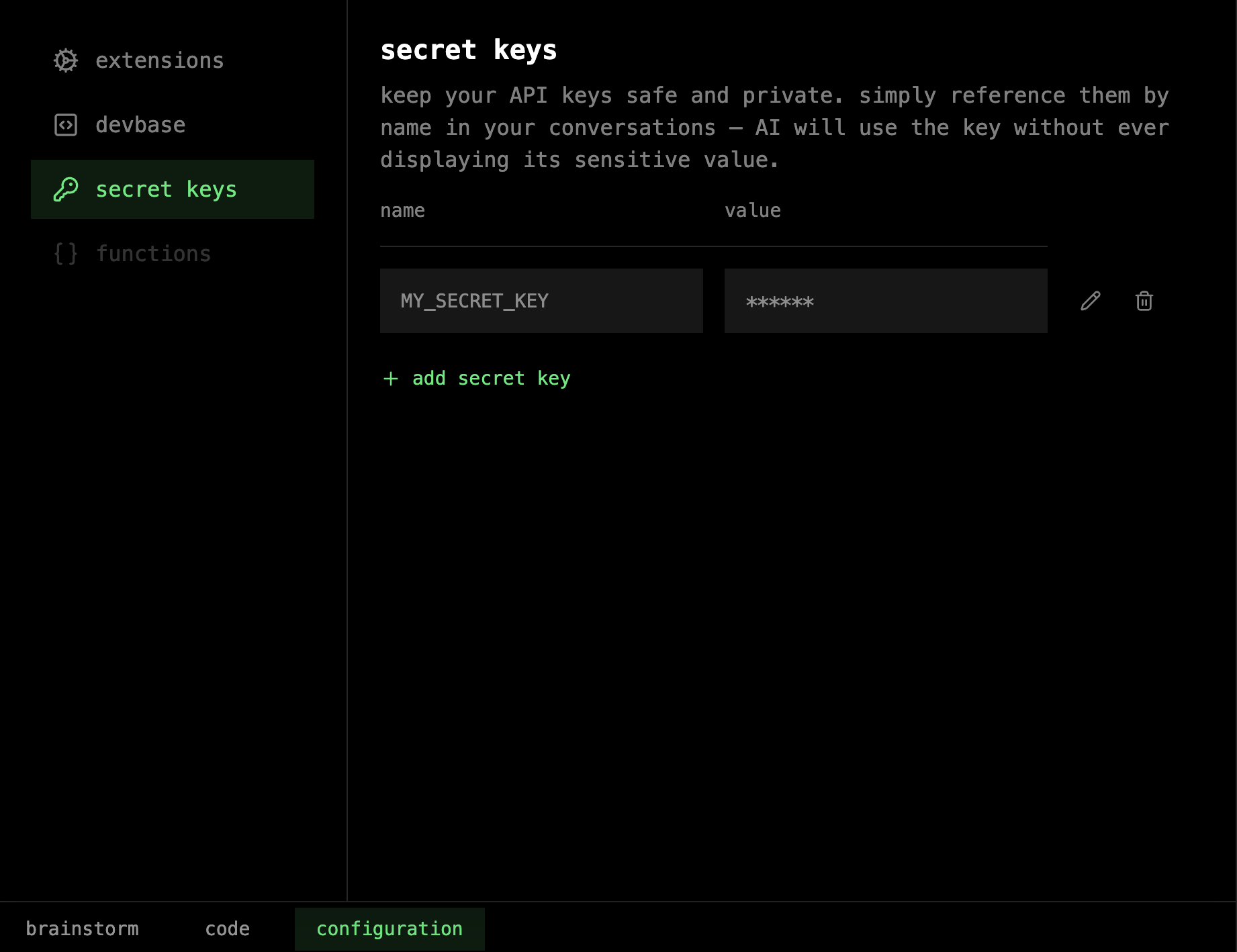
- Go to your app’s Configuration tab
- Add a new secret under Secret Keys (e.g.,
MY_SECRET_KEY)
- Include it in your prompt:
plain textCreate a function that calls https://dexscreener.com/solana/ using MY_SECRET_KEY and displays the price data.
- (Optional) Add relevant details from the API’s documentation for more accurate results
Devbase will handle:
- Secure API calls
- Parsing JSON responses
- Updating your UI — all from one prompt
Where You Can Use API Calls
You can link API calls to:
- Buttons
- App load events
- Conditions
- Other functions
This makes your app dynamic, real-time, and connected to the outside world.
Summary – Using APIs with dev.fun
- Securely call any external API
- Store & manage API keys under Configuration → Secret Keys
- Use plain prompts to build the API logic
- Display API data anywhere in your app
- No coding, manual authentication, or parsing required — just prompt the AI
